Updates
Updates
Updates
What’s new.
What’s new.
What’s new.
September 24, 2024
September 24, 2024
September Update: Apple Touch Icon and Favicons
September Update: Apple Touch Icon and Favicons
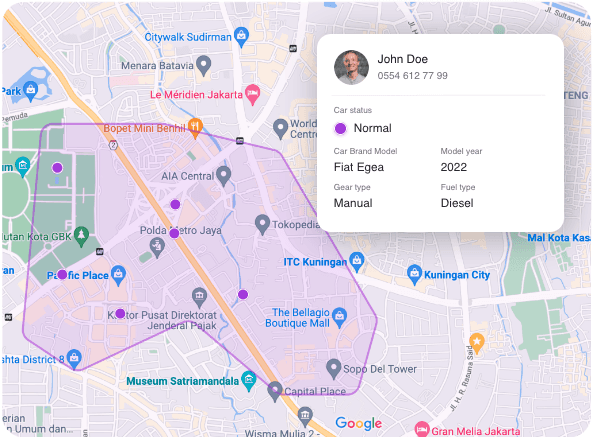
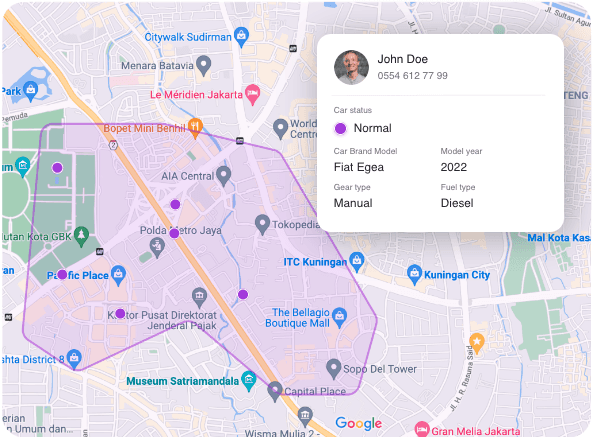
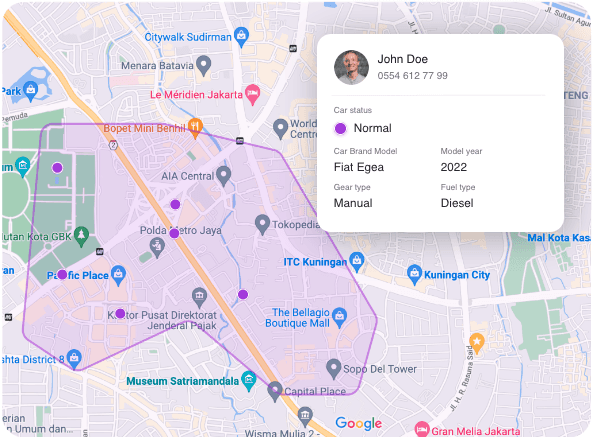
The September Update introduces themed favicons, apple touch icon support, new property panel features, more styles for components, and an incredible amount of fixes. With themed favicons, you can define specific versions to appear in light and dark mode, enabling the full color spectrum for your logos. Apple touch icon support allows you to provide an icon when people add your site to their homescreens. With over 40 updates, this is one of our biggest monthly updates yet. Be sure to watch the video to learn more, and see all changes below.
The September Update introduces themed favicons, apple touch icon support, new property panel features, more styles for components, and an incredible amount of fixes. With themed favicons, you can define specific versions to appear in light and dark mode, enabling the full color spectrum for your logos. Apple touch icon support allows you to provide an icon when people add your site to their homescreens. With over 40 updates, this is one of our biggest monthly updates yet. Be sure to watch the video to learn more, and see all changes below.
Added
Added support for apple touch icons for iOS homescreens
Added ability to “zero-out” values in the property panel
Added ability to scrub split inputs via the label below
Added a confirmation animation on menu selections
Added a Copy Fill action that supports all Fill types
Added
Added support for apple touch icons for iOS homescreens
Added ability to “zero-out” values in the property panel
Added ability to scrub split inputs via the label below
Added a confirmation animation on menu selections
Added a Copy Fill action that supports all Fill types
Improved
Fixed the Variable interface of Rich Text properties
Fixed the “content out of view” toast staying visible
Fixed menus showing checkmark icons top-level
Fixed mixed balance values not showing properly
Fixed Text being misaligned when editing in a grid
Fixed menus closing when hitting the left arrow key
Fixed a crasher when renaming empty folder paths
Fixed shortcuts not being blocked with menus open
Fixed folders hiding when renaming with a trailing
/Fixed all easing transitions allowing for invalid values
Fixed tooltips overlapping insertion cursors on Canvas
Fixed “Edit in CMS” action not showing the current item
Fixed submenus overlapping eachother in certain cases
Fixed the tooltips of Gradient tools persisting after closing
Fixed stepper controls for numbers allowing invalid values
Fixed Overlay switching via Layers resetting your selection
Fixed the contents of Canvas Pages not working in Preview
Fixed the font styles not loading in the Text Effects previews
Fixed subpages not always expanding when opening pages
Fixed Framer and native menus being open at the same time
Fixed a bug where “Set Home Page” would create 2+ pages
Improved
Fixed the Variable interface of Rich Text properties
Fixed the “content out of view” toast staying visible
Fixed menus showing checkmark icons top-level
Fixed mixed balance values not showing properly
Fixed Text being misaligned when editing in a grid
Fixed menus closing when hitting the left arrow key
Fixed a crasher when renaming empty folder paths
Fixed shortcuts not being blocked with menus open
Fixed folders hiding when renaming with a trailing
/Fixed all easing transitions allowing for invalid values
Fixed tooltips overlapping insertion cursors on Canvas
Fixed “Edit in CMS” action not showing the current item
Fixed submenus overlapping eachother in certain cases
Fixed the tooltips of Gradient tools persisting after closing
Fixed stepper controls for numbers allowing invalid values
Fixed Overlay switching via Layers resetting your selection
Fixed the contents of Canvas Pages not working in Preview
Fixed the font styles not loading in the Text Effects previews
Fixed subpages not always expanding when opening pages
Fixed Framer and native menus being open at the same time
Fixed a bug where “Set Home Page” would create 2+ pages
Fixed
Fixed the Variable interface of Rich Text properties
Fixed the “content out of view” toast staying visible
Fixed menus showing checkmark icons top-level
Fixed mixed balance values not showing properly
Fixed Text being misaligned when editing in a grid
Fixed menus closing when hitting the left arrow key
Fixed a crasher when renaming empty folder paths
Fixed shortcuts not being blocked with menus open
Fixed folders hiding when renaming with a trailing
/Fixed all easing transitions allowing for invalid values
Fixed tooltips overlapping insertion cursors on Canvas
Fixed “Edit in CMS” action not showing the current item
Fixed submenus overlapping eachother in certain cases
Fixed the tooltips of Gradient tools persisting after closing
Fixed stepper controls for numbers allowing invalid values
Fixed Overlay switching via Layers resetting your selection
Fixed the contents of Canvas Pages not working in Preview
Fixed the font styles not loading in the Text Effects previews
Fixed subpages not always expanding when opening pages
Fixed Framer and native menus being open at the same time
Fixed a bug where “Set Home Page” would create 2+ pages
Fixed
Fixed the Variable interface of Rich Text properties
Fixed the “content out of view” toast staying visible
Fixed menus showing checkmark icons top-level
Fixed mixed balance values not showing properly
Fixed Text being misaligned when editing in a grid
Fixed menus closing when hitting the left arrow key
Fixed a crasher when renaming empty folder paths
Fixed shortcuts not being blocked with menus open
Fixed folders hiding when renaming with a trailing
/Fixed all easing transitions allowing for invalid values
Fixed tooltips overlapping insertion cursors on Canvas
Fixed “Edit in CMS” action not showing the current item
Fixed submenus overlapping eachother in certain cases
Fixed the tooltips of Gradient tools persisting after closing
Fixed stepper controls for numbers allowing invalid values
Fixed Overlay switching via Layers resetting your selection
Fixed the contents of Canvas Pages not working in Preview
Fixed the font styles not loading in the Text Effects previews
Fixed subpages not always expanding when opening pages
Fixed Framer and native menus being open at the same time
Fixed a bug where “Set Home Page” would create 2+ pages
September 24, 2024
September 24, 2024
Instantly Track Your Fleet's Location!
Instantly Track Your Fleet's Location!
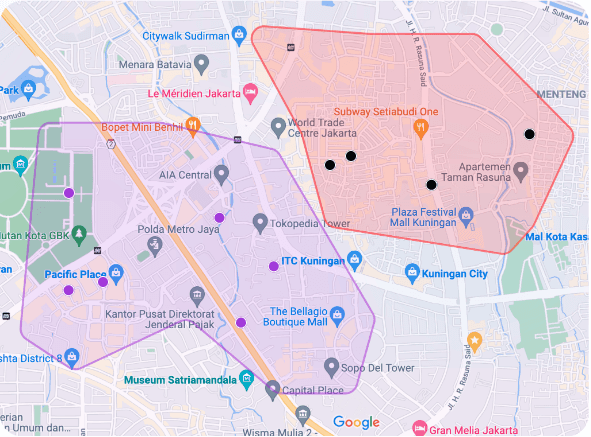
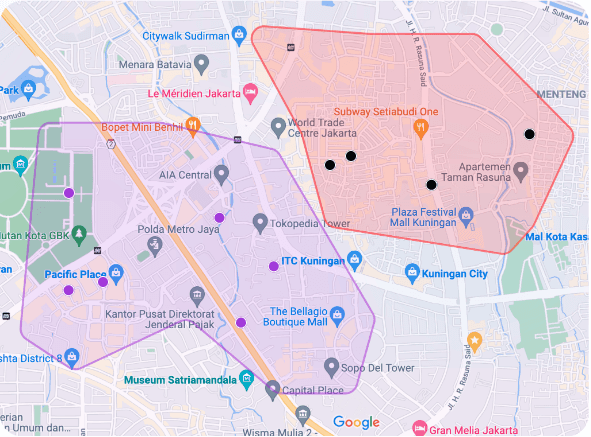
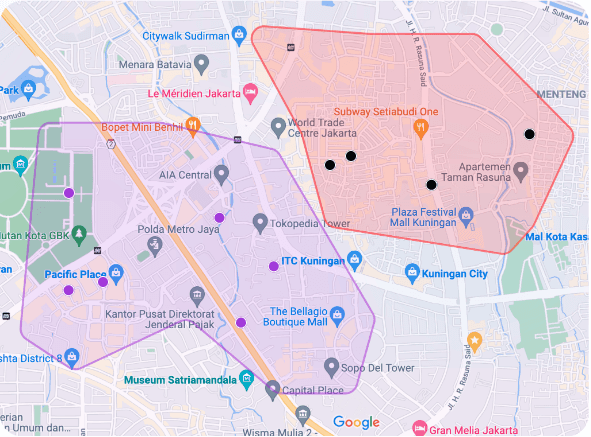
With GoNext Fleet’s Real-Time Map Integration, monitor your vehicles' live locations on a single screen. Easily track your entire fleet on the map, streamline operations, and boost efficiency.
With GoNext Fleet’s Real-Time Map Integration, monitor your vehicles' live locations on a single screen. Easily track your entire fleet on the map, streamline operations, and boost efficiency.
Added
Added support for apple touch icons for iOS homescreens
Added ability to “zero-out” values in the property panel
Added ability to scrub split inputs via the label below
Added a confirmation animation on menu selections
Added a Copy Fill action that supports all Fill types
Added
Added support for apple touch icons for iOS homescreens
Added ability to “zero-out” values in the property panel
Added ability to scrub split inputs via the label below
Added a confirmation animation on menu selections
Added a Copy Fill action that supports all Fill types
Improved
Improved dark mode colors of the Framer interface
Improved setting and localization icons in the topbar
Improved zoom control, tooltips, and numeric inputs
Improved Slideshow performance by checking visibility
Improved + and - controls with Shift + Click support
Improved the Copy menu by removing deprecated actions
Improved the default name of pasted images and graphics
Improved the sorting of Pages when switching from Layers
Improved A11Y of images by setting empty alt tags by default
Improved A11Y of SVGs by using aria-hidden if title is missing
Improved Videos to only load thumbnails when almost visible
Improved switching between CMS Pages with our new menus
Improved performance when opening the CMS rich text editor
Improved Twemoji support in UI on Chrome and Desktop apps
Improved
Improved dark mode colors of the Framer interface
Improved setting and localization icons in the topbar
Improved zoom control, tooltips, and numeric inputs
Improved Slideshow performance by checking visibility
Improved + and - controls with Shift + Click support
Improved the Copy menu by removing deprecated actions
Improved the default name of pasted images and graphics
Improved the sorting of Pages when switching from Layers
Improved A11Y of images by setting empty alt tags by default
Improved A11Y of SVGs by using aria-hidden if title is missing
Improved Videos to only load thumbnails when almost visible
Improved switching between CMS Pages with our new menus
Improved performance when opening the CMS rich text editor
Improved Twemoji support in UI on Chrome and Desktop apps
Fixed
Fixed the Rich Text Variable breaking Text Balance
Fixed the Variable interface of Rich Text properties
Fixed the “content out of view” toast staying visible
Fixed menus showing checkmark icons top-level
Fixed mixed balance values not showing properly
Fixed Text being misaligned when editing in a grid
Fixed menus closing when hitting the left arrow key
Fixed a crasher when renaming empty folder paths
Fixed shortcuts not being blocked with menus open
Fixed folders hiding when renaming with a trailing /
Fixed all easing transitions allowing for invalid values
Fixed tooltips overlapping insertion cursors on Canvas
Fixed “Edit in CMS” action not showing the current item
Fixed submenus overlapping eachother in certain cases
Fixed the tooltips of Gradient tools persisting after closing
Fixed stepper controls for numbers allowing invalid values
Fixed Overlay switching via Layers resetting your selection
Fixed the contents of Canvas Pages not working in Preview
Fixed the font styles not loading in the Text Effects previews
Fixed subpages not always expanding when opening pages
Fixed Framer and native menus being open at the same time
Fixed a bug where “Set Home Page” would create 2+ pages
Fixed
Fixed the Rich Text Variable breaking Text Balance
Fixed the Variable interface of Rich Text properties
Fixed the “content out of view” toast staying visible
Fixed menus showing checkmark icons top-level
Fixed mixed balance values not showing properly
Fixed Text being misaligned when editing in a grid
Fixed menus closing when hitting the left arrow key
Fixed a crasher when renaming empty folder paths
Fixed shortcuts not being blocked with menus open
Fixed folders hiding when renaming with a trailing /
Fixed all easing transitions allowing for invalid values
Fixed tooltips overlapping insertion cursors on Canvas
Fixed “Edit in CMS” action not showing the current item
Fixed submenus overlapping eachother in certain cases
Fixed the tooltips of Gradient tools persisting after closing
Fixed stepper controls for numbers allowing invalid values
Fixed Overlay switching via Layers resetting your selection
Fixed the contents of Canvas Pages not working in Preview
Fixed the font styles not loading in the Text Effects previews
Fixed subpages not always expanding when opening pages
Fixed Framer and native menus being open at the same time
Fixed a bug where “Set Home Page” would create 2+ pages
September 24, 2024
Instant Vehicle Details at Your Fingertips!
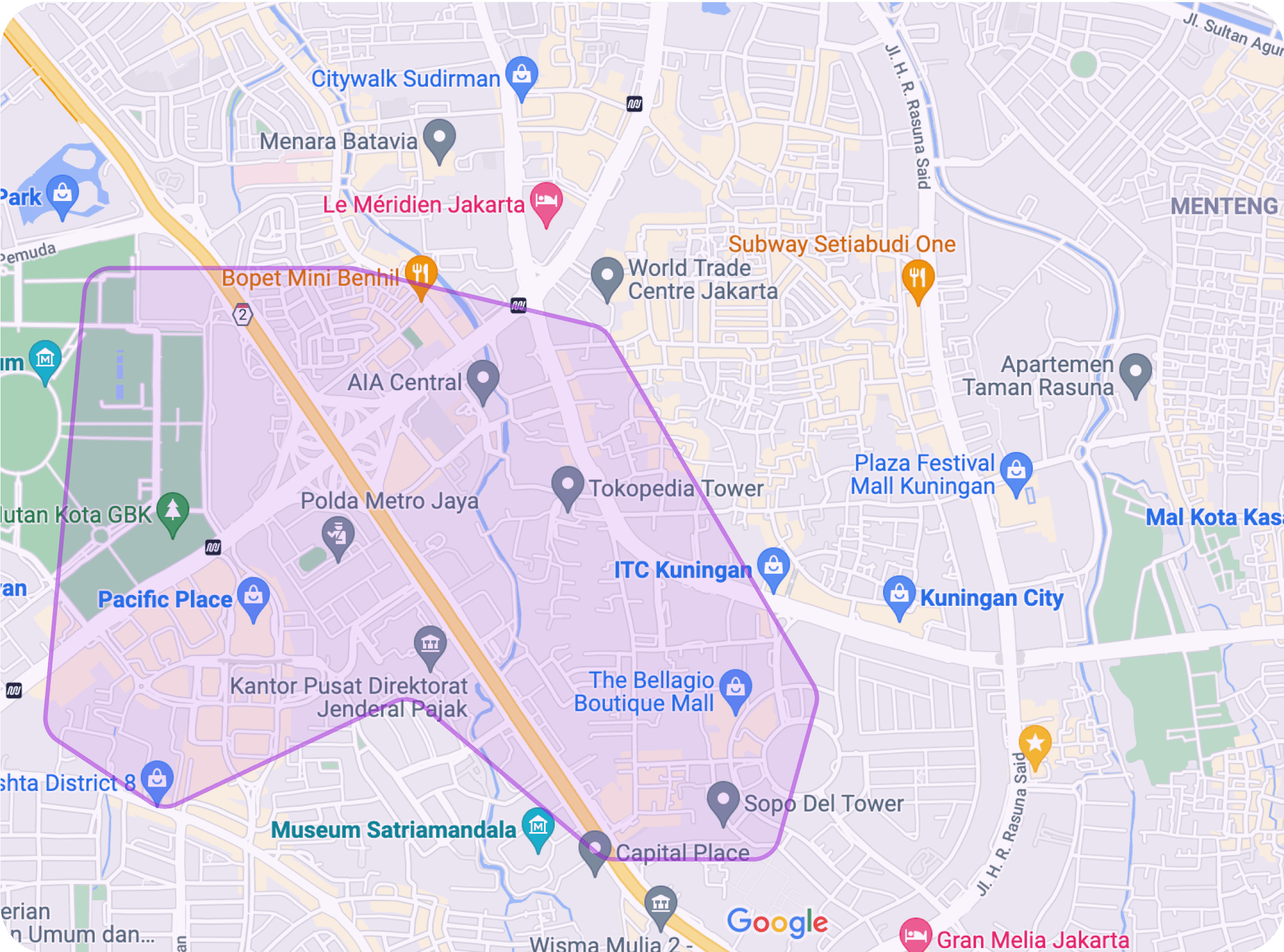

John Doe
0554 612 77 99
Car status
Normal
Car Brand Model
Fiat Egea
Model year
2022
Gear type
Manual
Fuel type
Diesel
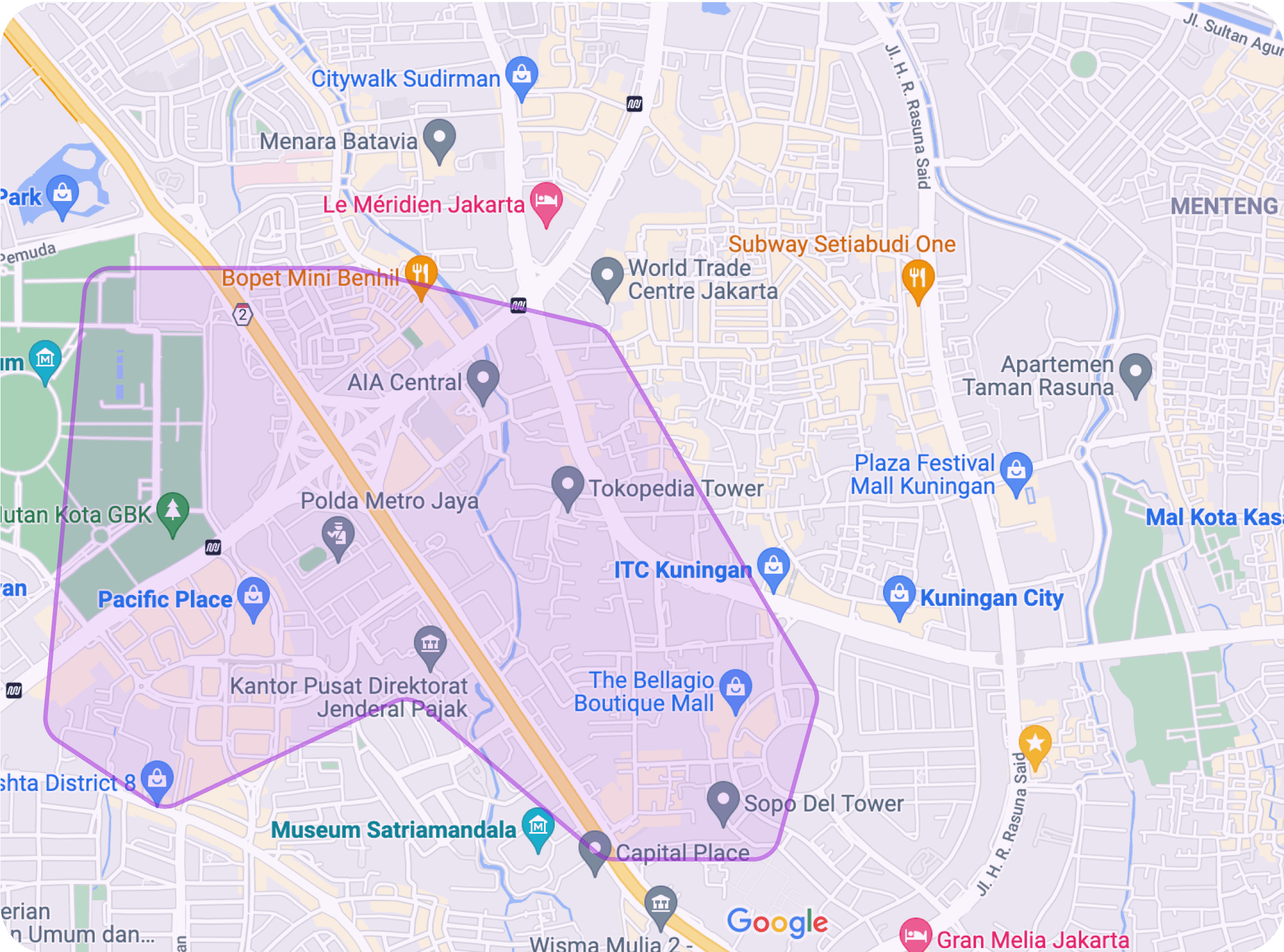

John Doe
0554 612 77 99
Car status
Normal
Car Brand Model
Fiat Egea
Model year
2022
Gear type
Manual
Fuel type
Diesel
With GoNext Fleet's Interactive Vehicle Info Card, click on a vehicle's pin during live tracking to access detailed information. This feature simplifies real-time fleet management. Start optimizing your fleet with immediate access to key vehicle information!
September 24, 2024
Track Your Vehicles
Instantly
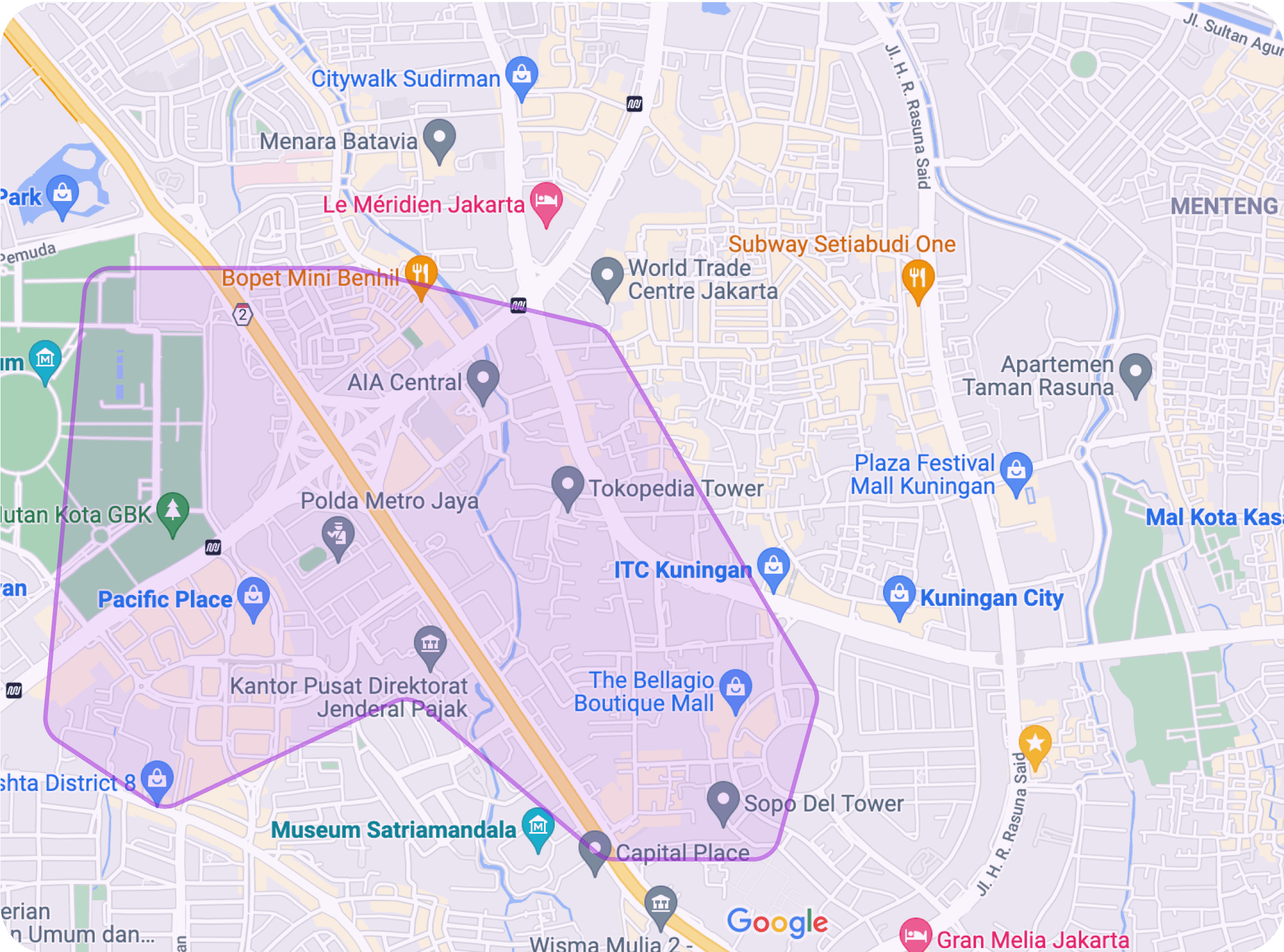
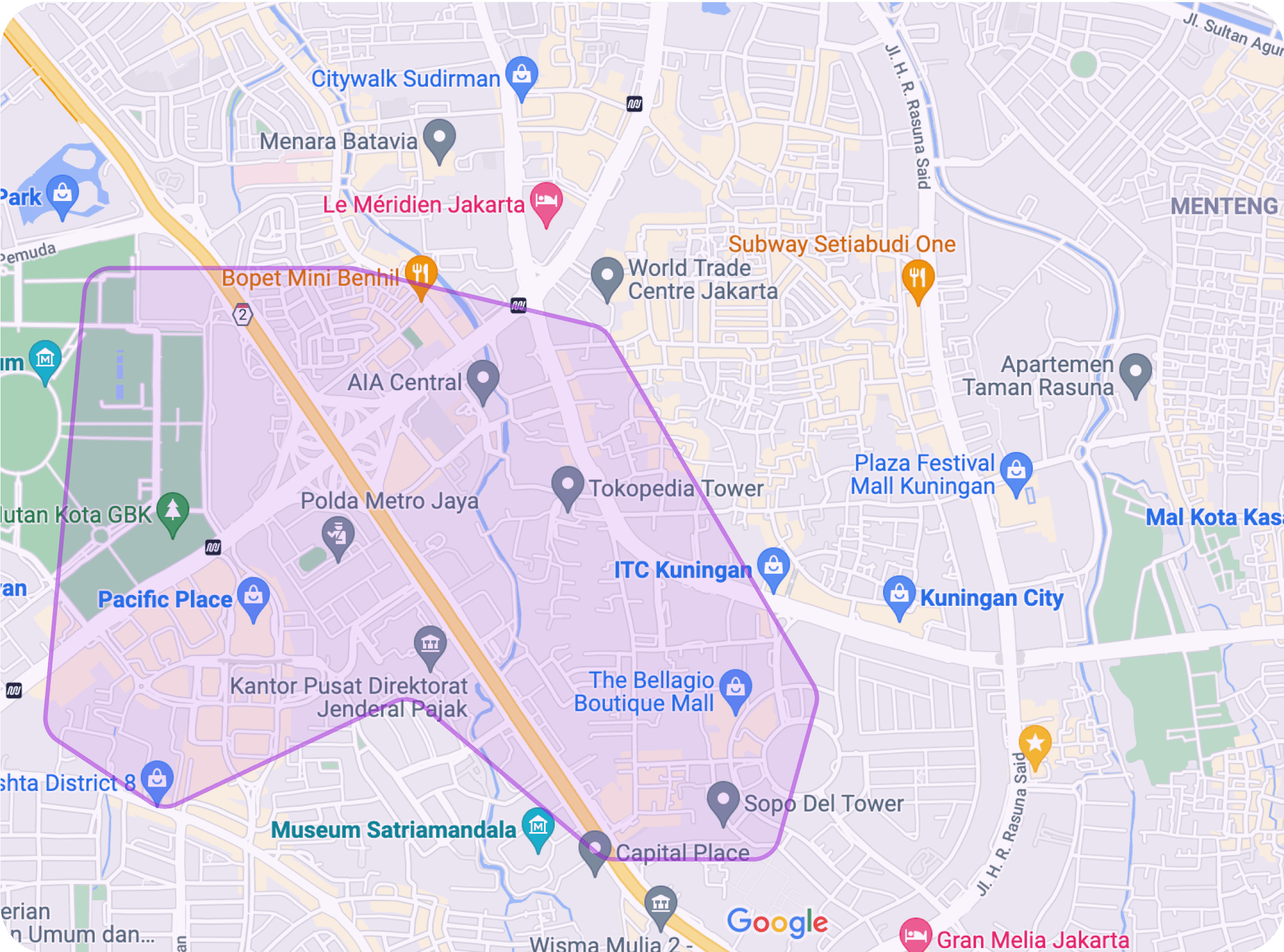
With GoNext Fleet's Live Tracking feature, monitor your fleet's vehicles in real-time. View speed, routes, and stop durations on an interactive map to enhance operational efficiency. Utilize geofencing to detect boundary violations instantly and improve vehicle security. Start optimizing your fleet management today!
September 24, 2024
Stay Informed and in
Control!
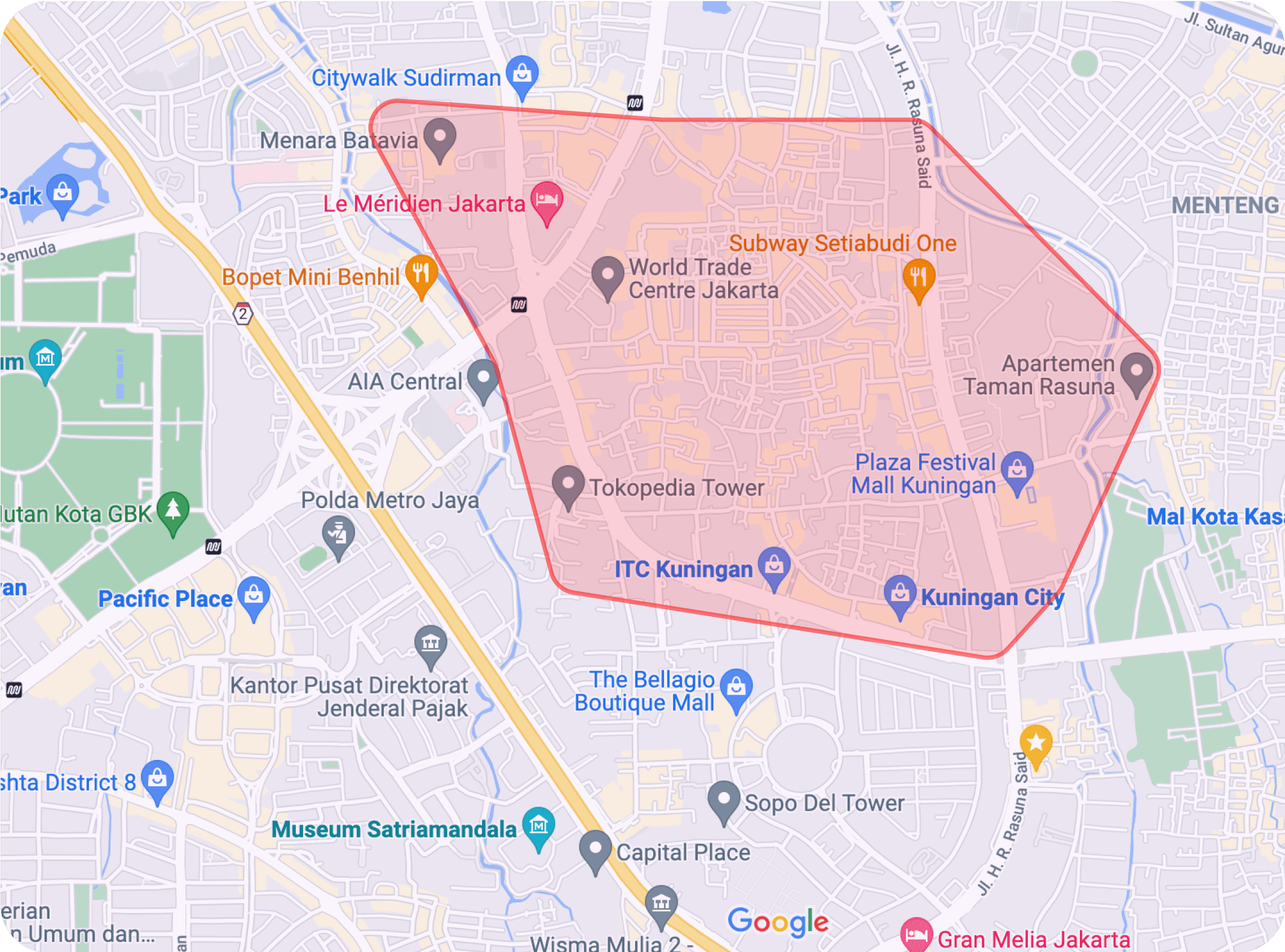
error_outline
GoNext Fleet
New Notification
The vehicle with the license plate 13 AES 1222 violated the prohibited area.
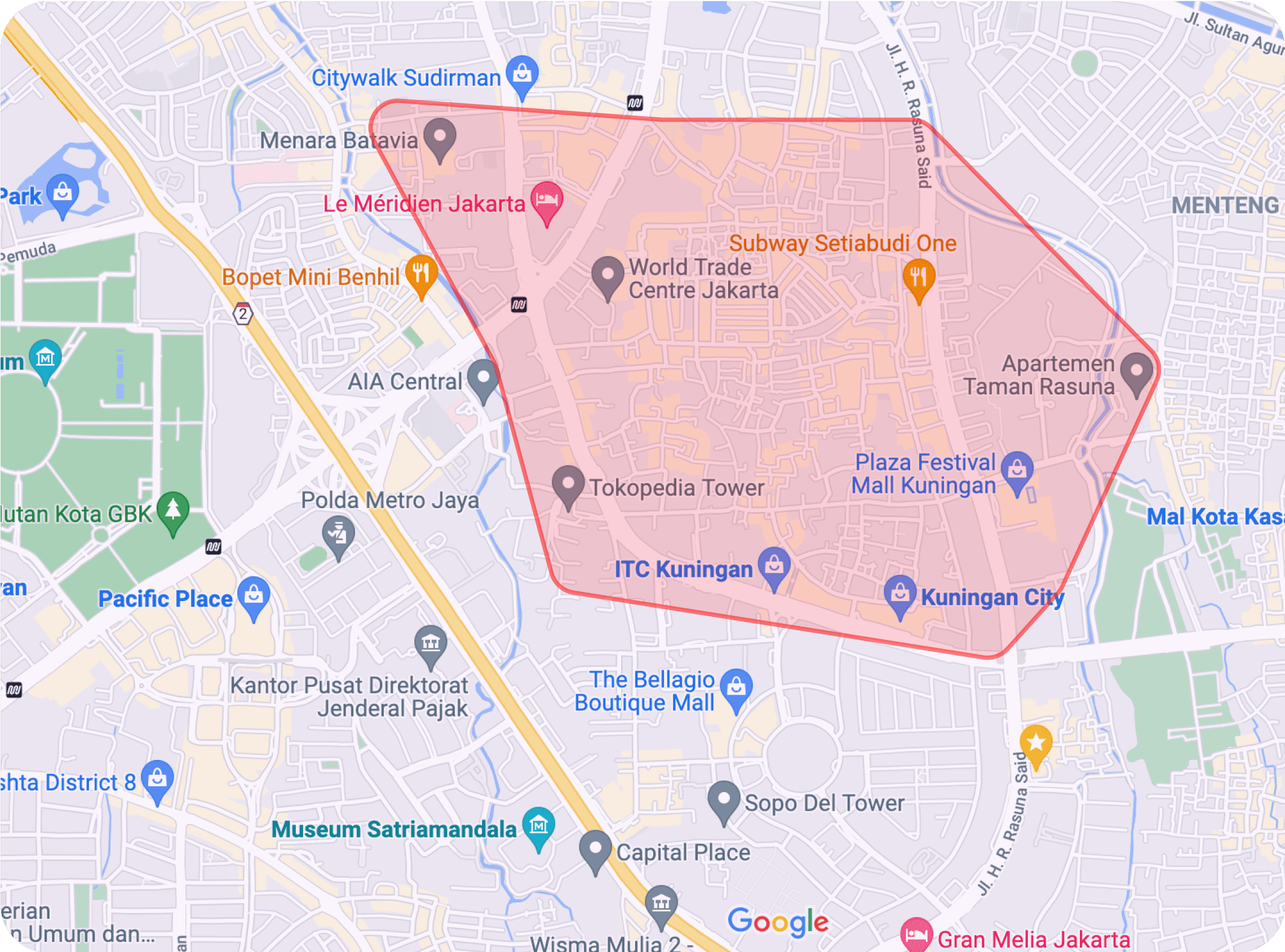
error_outline
GoNext Fleet
New Notification
The vehicle with the license plate 13 AES 1222 violated the prohibited area.
With GoNext Fleet’s Real-Time Notifications, receive instant alerts for any violations, deviations, or issues in your fleet. Take swift action and maintain full control, ensuring optimal security and efficiency.
Visit Gonext Ecosystem
Visit Gonext Ecosystem